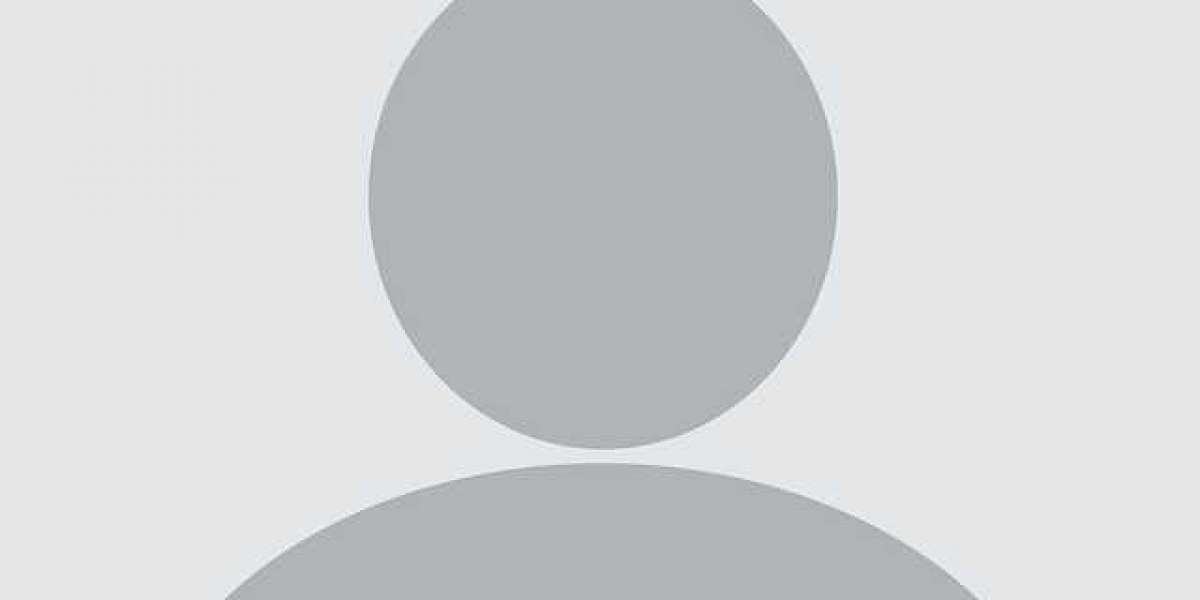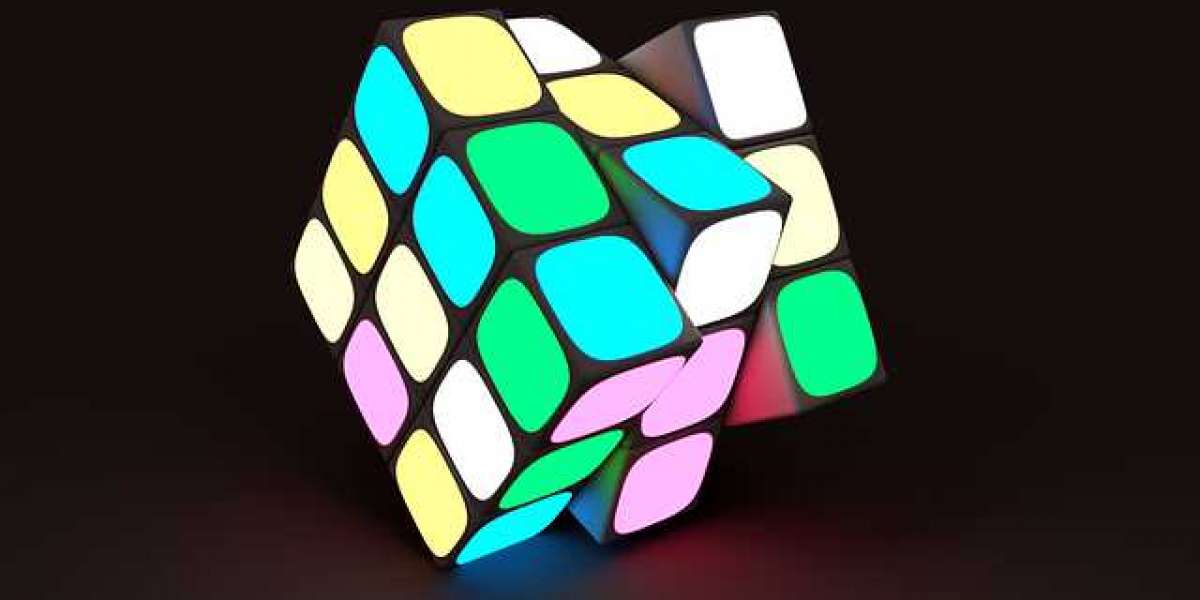Roleplay.gold profile settings instructions.
_____________________________________________________
Url: https://roleplay.gold/setting/profile-setting
Path: profile - profile settings
On this window you may add/edit
- Information
- Featured Blog Link: create a blog here and just add the url to the blog on this box to display it on your profile.
- Character Name
- Ship Type
- Sexuality
- Pronoun
- Faceclaim
- Writing Since
- Writing Length
- Verses
- Genres
- Profile Status
- Public Profile Information
- Quote
- Youtube Link: beginning url is always https://www.youtube.com/embed/REST_OF_CODE_GOES_HERE
Ways to get the url code
Example 1: press the share buton
only use code after slash and add it to the end of https://www.youtube.com/embed/
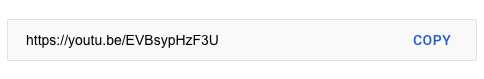
Example 2: look at url on url bar
only use code after the equal sign
![]()
Result
https://www.youtube.com/embed/EVBsypHzF3U